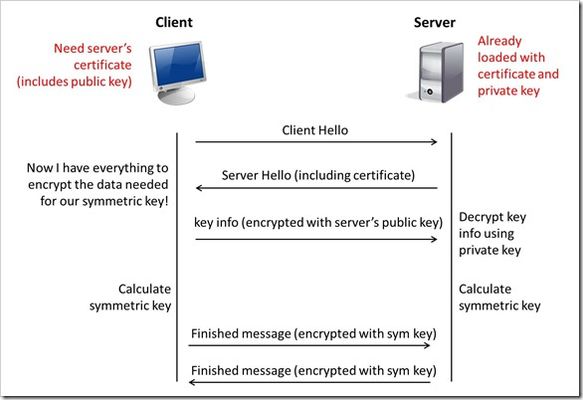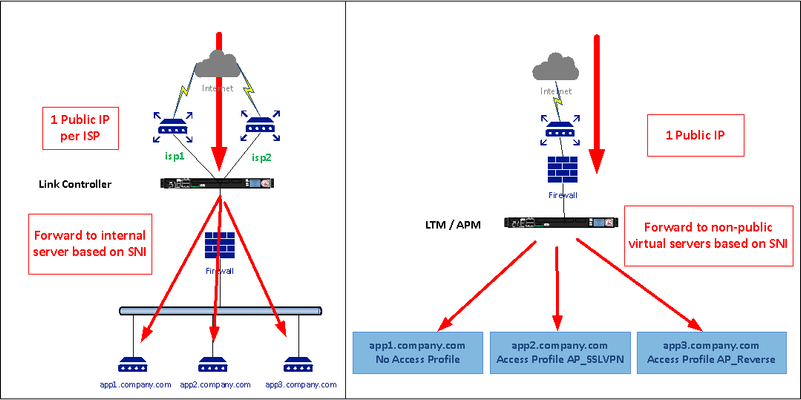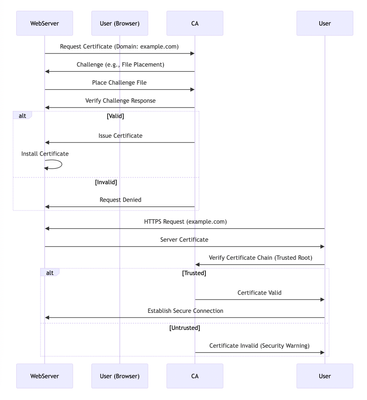SSL protocol mismatch
Ok, I ended up way down a rabbit hole earlier this week. That whole line of thought seemed to be a red herring. BigIP LTM trying to load balance to MS Navision servers which don't use standard 80 or 443 ports. Instead, the client communicates on port 7246 using TLSv1.2. If I have my Virtual Server Type set to "Performance (Layer 4)" I can get a connection to the Navision servers without issue. However I want to get SSL Bridging set up because I think we can get better performance with SSL Bridging than just the SSL passthrough (which I believe is basically what the"Performance (Layer 4)" is). When I try to set the type to "standard" (without puting in a client or server ssl profile) the Navision client gives me a "could not create a connection to the server". I've imported our wildcard cert and if I set the Wildcard cert for the SSL Profile (Client) and set the SSL Profile (Server) to "serverssl" I then get a "can't connect because of a protocol mismatch". Checking tmm --clientciphers DEFAULT | grep "TLS1.2" returns a bunch of TLS1.2 protocols and the Wildcard profile is set to "Ciphers Default". Checking the LTM log, I just get kind of a generic error Oct 4 15:45:20 BigIP01.domain.com warning tmm1[3124]: 01260009:4: <client IP>:43130 -> <BigIP VS IP>:7246: Connection error: ssl_passthru:5935: alert(40) not SSL Now, according to wireshark, I'm seeing both TLS and non TLS traffic to port 7246 so I'm not sure if the above error is a "real" error or if the issue is because both kinds of traffic are going to the same port. Logging on my SSL certificate is set to "debug" for all events. I'm not sure where to go next. ltm profile client-ssl Wildcard23-24 { ciphers DEFAULT } ltm profile server-ssl serverssl { ciphers DEFAULT } pool Nav_Pool_7246 profiles { LC-http { } LC-oneconnect { } LC-tcp-lan { } Wildcard23-24 { context clientside } serverssl { context serverside } } serverssl-use-sni disabled source 0.0.0.0/0 source-address-translation { pool Nav type snat } translate-address enabled translate-port enabled vs-index 4 }Solved1.4KViews0likes13CommentsSSL Profiles Part 8: Client Authentication
This is the eighth article in a series of Tech Tips that highlight SSL Profiles on the BIG-IP LTM. SSL Overview and Handshake SSL Certificates Certificate Chain Implementation Cipher Suites SSL Options SSL Renegotiation Server Name Indication Client Authentication Server Authentication All the "Little" Options This article will discuss the concept of Client Authentication, how it works, and how the BIG-IP system allows you to configure it for your environment. Client Authentication In a TLS handshake, the client and the server exchange several messages that ultimately result in an encrypted channel for secure communication. During this handshake, the client authenticates the server's identity by verifying the server certificate (for more on the TLS handshake, see SSL Overview and Handshake - Article 1in this series). Although the client always authenticates the server's identity, the server is not required to authenticate the client's identity. However, there are some situations that call for the server to authenticate the client. Client authentication is a feature that lets you authenticate users that are accessing a server. In client authentication, a certificate is passed from the client to the server and is verified by the server. Client authentication allow you to rest assured that the person represented by the certificate is the person you expect. Many companies want to ensure that only authorized users can gain access to the services and content they provide. As more personal and access-controlled information moves online, client authentication becomes more of a reality and a necessity. How Does Client Authentication Work? Before we jump into client authentication, let's make sure we understand server authentication. During the TLS handshake, the client authenticates the identity of the server by verifying the server's certificate and using the server's public key to encrypt data that will be used to compute the shared symmetric key. The server can only generate the symmetric key used in the TLS session if it can decrypt that data with its private key. The following diagram shows an abbreviated version of the TLS handshake that highlights some of these concepts. Ultimately, the client and server need to use a symmetric key to encrypt all communication during their TLS session. In order to calculate that key, the server shares its certificate with the client (the certificate includes the server's public key), and the client sends a random string of data to the server (encrypted with the server's public key). Now that the client and server each have the random string of data, they can each calculate (independently) the symmetric key that will be used to encrypt all remaining communication for the duration of that specific TLS session. In fact, the client and server both send a "Finished' message at the end of the handshake...and that message is encrypted with the symmetric key that they have both calculated on their own. So, if all that stuff works and they can both read each other's "Finished" message, then the server has been authenticated by the client and they proceed along with smiles on their collective faces (encrypted smiles, of course). You'll notice in the diagram above that the server sent its certificate to the client, but the client never sent its certificate to the server. When client authentication is used, the server still sends its certificate to the client, but it also sends a "Certificate Request" message to the client. This lets the client know that it needs to get its certificate ready because the next message from the client to the server (during the handshake) will need to include the client certificate. The following diagram shows the added steps needed during the TLS handshake for client authentication. So, you can see that when client authentication is enabled, the public and private keys are still used to encrypt and decrypt critical information that leads to the shared symmetric key. In addition to the public and private keys being used for authentication, the client and server both send certificates and each verifies the certificate of the other. This certificate verification is also part of the authentication process for both the client and the server. The certificate verification process includes four important checks. If any of these checks do not return a valid response, the certificate verification fails (which makes the TLS handshake fail) and the session will terminate. These checks are as follows: Check digital signature Check certificate chain Check expiration date and validity period Check certificate revocation status Here's how the client and server accomplish each of the checks for client authentication: Digital Signature: The client sends a "Certificate Verify" message that contains a digitally signed copy of the previous handshake message. This message is signed using the client certificate's private key. The server can validate the message digest of the digital signature by using the client's public key (which is found in the client certificate). Once the digital signature is validated, the server knows that public key belonging to the client matches the private key used to create the signature. Certificate Chain: The server maintains a list of trusted CAs, and this list determines which certificates the server will accept. The server will use the public key from the CA certificate (which it has in its list of trusted CAs) to validate the CA's digital signature on the certificate being presented. If the message digest has changed or if the public key doesn't correspond to the CA's private key used to sign the certificate, the verification fails and the handshake terminates. Expiration Date and Validity Period: The server compares the current date to the validity period listed in the certificate. If the expiration date has not passed and the current date is within the period, everything is good. If it's not, then the verification fails and the handshake terminates. Certificate Revocation Status: The server compares the client certificate to the list of revoked certificates on the system. If the client certificate is on the list, the verification fails and the handshake terminates. As you can see, a bunch of stuff has to happen in just the right way for the Client-Authenticated TLS handshake to finalize correctly. But, all this is in place for your own protection. After all, you want to make sure that no one else can steal your identity and impersonate you on a critically important website! BIG-IP Configuration Now that we've established the foundation for client authentication in a TLS handshake, let's figure out how the BIG-IP is set up to handle this feature. The following screenshot shows the user interface for configuring Client Authentication. To get here, navigate to Local Traffic > Profiles > SSL > Client. The Client Certificate drop down menu has three settings: Ignore (default), Require, and Request. The "Ignore" setting specifies that the system will ignore any certificate presented and will not authenticate the client before establishing the SSL session. This effectively turns off client authentication. The "Require" setting enforces client authentication. When this setting is enabled, the BIG-IP will request a client certificate and attempt to verify it. An SSL session is established only if a valid client certificate from a trusted CA is presented. Finally, the "Request" setting enables optional client authentication. When this setting is enabled, the BIG-IP will request a client certificate and attempt to verify it. However, an SSL session will be established regardless of whether or not a valid client certificate from a trusted CA is presented. The Request option is often used in conjunction with iRules in order to provide selective access depending on the certificate that is presented. For example: let's say you would like to allow clients who present a certificate from a trusted CA to gain access to the application while clients who do not provide the required certificate be redirected to a page detailing the access requirements. If you are not using iRules to enforce a different outcome based on the certificate details, there is no significant benefit to using the "Request" setting versus the default "Ignore" setting. In both cases, an SSL session will be established regardless of the certificate presented. Frequency specifies the frequency of client authentication for an SSL session. This menu offers two options: Once (default) and Always. The "Once" setting specifies that the system will authenticate the client only once for an SSL session. The "Always"setting specifies that the system will authenticate the client once when the SSL session is established as well as each time that session is reused. The Retain Certificate box is checked by default. When checked, the client certificate is retained for the SSL session. Certificate Chain Traversal Depth specifies the maximum number of certificates that can be traversed in a client certificate chain. The default for this setting is 9. Remember that "Certificate Chain" part of the verification checks? This setting is where you configure the depth that you allow the server to dig for a trusted CA. For more on certificate chains, see article 2 of this SSL series. Trusted Certificate Authorities setting is used to specify the BIG-IP's Trusted Certificate Authorities store. These are the CAs that the BIG-IP trusts when it verifies a client certificate that is presented during client authentication. The default value for the Trusted Certificate Authorities setting is None, indicating that no CAs are trusted. Don't forget...if the BIG-IP Client Certificate menu is set to Require but the Trusted Certificate Authorities is set to None, clients will not be able to establish SSL sessions with the virtual server. The drop down list in this setting includes the name of all the SSL certificates installed in the BIG-IP's /config/ssl/ssl.crt directory. A newly-installed BIG-IP system will include the following certificates: default certificate and ca-bundle certificate. The default certificate is a self-signed server certificate used when testing SSL profiles. This certificate is not appropriate for use as a Trusted Certificate Authorities certificate bundle. The ca-bundle certificate is a bundle of CA certificates from most of the well-known PKIs around the world. This certificate may be appropriate for use as a Trusted Certificate Authorities certificate bundle. However, if this bundle is specified as the Trusted Certificate Authorities certificate store, any valid client certificate that is signed by one of the popular Root CAs included in the default ca-bundle.crt will be authenticated. This provides some level of identification, but it provides very little access control since almost any valid client certificate could be authenticated. If you want to trust only certificates signed by a specific CA or set of CAs, you should create and install a bundle containing the certificates of the CAs whose certificates you trust. The bundle must also include the entire chain of CA certificates necessary to establish a chain of trust. Once you create this new certificate bundle, you can select it in the Trusted Certificate Authorities drop down menu. The Advertised Certificate Authorities setting is used to specify the CAs that the BIG-IP advertises as trusted when soliciting a client certificate for client authentication. The default value for the Advertised Certificate Authorities setting is None, indicating that no CAs are advertised. When set to None, no list of trusted CAs is sent to a client with the certificate request. If the Client Certificate menu is set to Require or Request, you can configure the Advertised Certificate Authorities setting to send clients a list of CAs that the server is likely to trust. Like the Trusted Certificate Authorities list, the Advertised Certificate Authorities drop down list includes the name of all the SSL certificates installed in the BIG-IP /config/ssl/ssl.crt directory. A newly-installed BIG-IP system includes the following certificates: default certificate and ca-bundle certificate. The default certificate is a self-signed server certificate used for testing SSL profiles. This certificate is not appropriate for use as an Advertised Certificate Authorities certificate bundle. The ca-bundle certificate is a bundle of CA certificates from most of the well-known PKIs around the world. This certificate may be appropriate for use as an Advertised Certificate Authorities certificate bundle. If you want to advertise only a specific CA or set of CAs, you should create and install a bundle containing the certificates of the CA to advertise. Once you create this new certificate bundle, you can select it in the Advertised Certificate Authorities setting drop down menu. You are allowed to configure the Advertised Certificate Authorities setting to send a different list of CAs than that specified for the Trusted Certificate Authorities. This allows greater control over the configuration information shared with unknown clients. You might not want to reveal the entire list of trusted CAs to a client that does not automatically present a valid client certificate from a trusted CA. Finally, you should avoid specifying a bundle that contains a large number of certificates when you configure the Advertised Certificate Authorities setting. This will cut down on the number of certificates exchanged during a client SSL handshake. The maximum size allowed by the BIG-IP for native SSL handshake messages is 14,304 bytes. Most handshakes don't result in large message lengths, but if the SSL handshake is negotiating a native cipher and the total length of all messages in the handshake exceeds the 14,304 byte threshold, the handshake will fail. The Certificate Revocation List (CRL) setting allows you to specify a CRL that the BIG-IP will use to check revocation status of a certificate prior to authenticating a client. If you want to use a CRL, you must upload it to the /config/ssl/ssl.crl directory on the BIG-IP. The name of the CRL file may then be entered in the CRL setting dialog box. Note that this box will offer no drop down menu options until you upload a CRL file to the BIG-IP. Since CRLs can quickly become outdated, you should use either OCSP or CRLDP profiles for more robust and current verification functionality. Conclusion Well, that wraps up our discussion on Client Authentication. I hope the information helped, and I hope you can use this to configure your BIG-IP to meet the needs of your specific network environment. Be sure to come back for our next article in the SSL series. As always, if you have any other questions, feel free to post a question here or Contact Us directly. See you next time!23KViews1like21CommentsGenerate private key w/ CSR via iControl REST
Problem this snippet solves: Generate a private key w/ CSR How to use this snippet: To create a private key with a CSR via iControl REST: POST URL:https://10.1.1.165/mgmt/tm/sys/crypto/key Use the data below as your payload. For the name field, it must end in .key or you will get a false 404! Code : { "name":"www.testing.com.key", "commonName":"www.testing.com", "keySize":"4096", "keyType":"rsa-private", "options":[{"gen-csr":"www.testing.com"}], "organization":"Let It Snow Corp.", "ou":"Ice Engineering", "city":"Calhoun", "state":"AZ", "admin-email-address":"jerry@letit.snow", "email-address":"beth@letit.snow", "subject-alternative-name":"DNS:www.testing.com", "challenge-password":"myP4ssword" } Tested this on version: 13.01.8KViews3likes10CommentsTLS server_name extension based routing without clientssl profile
Problem this snippet solves: Some configuration requires to not decrypt SSL traffic on F5 appliances to select pool based on HTTP Host header. I found a useful irule and this code keeps the structure and most of binary commands of it. I'm not sure if the first author was Kevin Stewart or Colin Walker. thanks both of them to have provided such code. I worked to understand it reading TLS 1.2 RFC 5246 and TLS 1.3 draft-23 and provided some enhancements and following description with irule variables references. According to TLS 1.3 draft-23, this code will still be valid with next TLS version. the following network diagram shows one use cases where this code will help. This diagram show how this code works based on the tls_servername_routing_dg Datagroup values and detected server name and TLS versions detected in the CLIENT_HELLO packet. For performances reasons, only the first TCP data packet is analyzed. Versions : 1.1 : Updated to support TLS version detection and SSL offload feature. (05/03/2018) 1.2 : Updated to support TLS Handshake Failure Messages instead of reject. (09/03/2018) 1.3 : Updated to support node forwarding, logs only for debug (disabled with static variable), and changed the Datagroup name to tls_servername_routing_dg . (16/03/2018) 1.4 : Added 16K handshake length limit defined in RFC 1.2 in variable payload. (13/04/2018) 1.5 : Added supported version extension recursion, to bypass unknown TLS version if a known and allowed version is in the list. This correct an issue with Google chrome which include not documented TLS version on top of the list. (30/04/2018) How to use this snippet: create a virtual server with following configuration: type : Standard SSL Profile (client) : Only if you want to enable SSL offload for some pools irule : code bellow create all objects used in following datagroup (virtual servers, pools) create a data-group named tls_servername_routing_dg. if you want to forward to pool, add the value pool NameOfPool if you want to forward to pool and enable SSL Offload (ClientSSL profile must be enabled on virtual server), add the value pool NameOfPool ssl_offload if you want to forward to virtual server, add the value virtual NameOfVirtual if you want to forward to an IP address, add the value node IPOfServer , backend server will not be translated if you want to reject the connection with RFC compliant handshake_failure message, add the value handshake_failure if you want to reject the connection, add the value reject if you want to drop the connection, add the value drop The default value keyword is search if there is no TLS server name extension or if TLS server name extension is not found in the data group. here is an example: ltm data-group internal tls_servername_routing_dg { records { app1.company.com { data "virtual vs_app1.company.com" } app2.company.com { data "pool p_app2" } app3.company.com { data "pool p_app3 ssl_offload" } app4.company.com { reject } default { data "handshake_failure" } } type string } Code : when RULE_INIT { set static::sni_routing_debug 0 } when CLIENT_ACCEPTED { if { [PROFILE::exists clientssl] } { # We have a clientssl profile attached to this VIP but we need # to find an SNI record in the client handshake. To do so, we'll # disable SSL processing and collect the initial TCP payload. set ssldisable "SSL::disable" set sslenable "SSL::enable" eval $ssldisable } TCP::collect set default_pool [LB::server pool] set tls_servername "" set tls_handshake_prefered_version "0000" } when CLIENT_DATA { # Store TCP Payload up to 2^14 + 5 bytes (Handshake length is up to 2^14) set payload [TCP::payload 16389] set payloadlen [TCP::payload length] # - Record layer content-type (1 byte) --> variable tls_record_content_type # Handshake value is 22 (required for CLIENT_HELLO packet) # - SSLv3 / TLS version. (2 byte) --> variable tls_version # SSLv3 value is 0x0300 (doesn't support SNI, not valid in first condition) # TLS_1.0 value is 0x0301 # TLS_1.1 value is 0x0302, 0x0301 in CLIENT_HELLO handskake packet for backward compatibility (not specified in RFC, that's why the value 0x0302 is allowed in condition) # TLS_1.2 value is 0x0303, 0x0301 in CLIENT_HELLO handskake packet for backward compatibility (not specified in RFC, that's why the value 0x0303 is allowed in condition) # TLS_1.3 value is 0x0304, 0x0301 in CLIENT_HELLO handskake packet for backward compatibility (explicitly specified in RFC) # TLS_1.3 drafts values are 0x7FXX (XX is the hexadecimal encoded draft version), 0x0301 in CLIENT_HELLO handskake packet for backward compatibility (explicitly specified in RFC) # - Record layer content length (2 bytes) : must match payload length --> variable tls_recordlen # - TLS Hanshake protocol (length defined by Record layer content length value) # - Handshake action (1 byte) : CLIENT_HELLO = 1 --> variable tls_handshake_action # - handshake length (3 bytes) # - SSL / TLS handshake version (2 byte) # In TLS 1.3 CLIENT_HELLO handskake packet, TLS hanshake version is sent whith 0303 (TLS 1.2) version for backward compatibility. a new TLS extension add version negociation. # - hanshake random (32 bytes) # - handshake sessionID length (1 byte) --> variable tls_handshake_sessidlen # - handshake sessionID (length defined by sessionID length value, max 32-bit) # - CipherSuites length (2 bytes) --> variable tls_ciphlen # - CipherSuites (length defined by CipherSuites length value) # - Compression length (2 bytes) --> variable tls_complen # - Compression methods (length defined by Compression length value) # - Extensions # - Extension length (2 bytes) --> variable tls_extension_length # - list of Extensions records (length defined by extension length value) # - extension record type (2 bytes) : server_name = 0, supported_versions = 43--> variable tls_extension_type # - extension record length (2 bytes) --> variable tls_extension_record_length # - extension data (length defined by extension record length value) # # TLS server_name extension data format: # - SNI record length (2 bytes) # - SNI record data (length defined by SNI record length value) # - SNI record type (1 byte) # - SNI record value length (2 bytes) # - SNI record value (length defined by SNI record value length value) --> variable tls_servername # # TLS supported_version extension data format (added in TLS 1.3): # - supported version length (1 bytes) --> variable tls_supported_versions_length # - List of supported versions (2 bytes per version) --> variable tls_supported_versions # If valid TLS 1.X CLIENT_HELLO handshake packet if { [binary scan $payload cH4Scx3H4x32c tls_record_content_type tls_version tls_recordlen tls_handshake_action tls_handshake_version tls_handshake_sessidlen] == 6 && \ ($tls_record_content_type == 22) && \ ([string match {030[1-3]} $tls_version]) && \ ($tls_handshake_action == 1) && \ ($payloadlen == $tls_recordlen+5)} { # store in a variable the handshake version set tls_handshake_prefered_version $tls_handshake_version # skip past the session id set record_offset [expr {44 + $tls_handshake_sessidlen}] # skip past the cipher list binary scan $payload @${record_offset}S tls_ciphlen set record_offset [expr {$record_offset + 2 + $tls_ciphlen}] # skip past the compression list binary scan $payload @${record_offset}c tls_complen set record_offset [expr {$record_offset + 1 + $tls_complen}] # check for the existence of ssl extensions if { ($payloadlen > $record_offset) } { # skip to the start of the first extension binary scan $payload @${record_offset}S tls_extension_length set record_offset [expr {$record_offset + 2}] # Check if extension length + offset equals payload length if {$record_offset + $tls_extension_length == $payloadlen} { # for each extension while { $record_offset < $payloadlen } { binary scan $payload @${record_offset}SS tls_extension_type tls_extension_record_length if { $tls_extension_type == 0 } { # if it's a servername extension read the servername # SNI record value start after extension type (2 bytes), extension record length (2 bytes), record type (2 bytes), record type (1 byte), record value length (2 bytes) = 9 bytes binary scan $payload @[expr {$record_offset + 9}]A[expr {$tls_extension_record_length - 5}] tls_servername set record_offset [expr {$record_offset + $tls_extension_record_length + 4}] } elseif { $tls_extension_type == 43 } { # if it's a supported_version extension (starting with TLS 1.3), extract supported version in a list binary scan $payload @[expr {${record_offset} + 4}]cS[expr {($tls_extension_record_length -1)/2}] tls_supported_versions_length tls_supported_versions set tls_handshake_prefered_version [list] foreach version $tls_supported_versions { lappend tls_handshake_prefered_version [format %04X [expr { $version & 0xffff }] ] } if {$static::sni_routing_debug} {log local0. "[IP::remote_addr] : prefered version list : $tls_handshake_prefered_version"} set record_offset [expr {$record_offset + $tls_extension_record_length + 4}] } else { # skip over other extensions set record_offset [expr {$record_offset + $tls_extension_record_length + 4}] } } } } } elseif { [binary scan $payload cH4 ssl_record_content_type ssl_version] == 2 && \ ($tls_record_content_type == 22) && \ ($tls_version == 0300)} { # SSLv3 detected set tls_handshake_prefered_version "0300" } elseif { [binary scan $payload H2x1H2 ssl_version handshake_protocol_message] == 2 && \ ($ssl_version == 80) && \ ($handshake_protocol_message == 01)} { # SSLv2 detected set tls_handshake_prefered_version "0200" } unset -nocomplain payload payloadlen tls_record_content_type tls_recordlen tls_handshake_action tls_handshake_sessidlen record_offset tls_ciphlen tls_complen tls_extension_length tls_extension_type tls_extension_record_length tls_supported_versions_length tls_supported_versions foreach version $tls_handshake_prefered_version { switch -glob -- $version { "0200" { if {$static::sni_routing_debug} {log local0. "[IP::remote_addr] : SSLv2 ; connection is rejected"} reject return } "0300" - "0301" { if {$static::sni_routing_debug} {log local0. "[IP::remote_addr] : SSL/TLS ; connection is rejected (0x$version)"} # Handshake Failure packet format: # # - Record layer content-type (1 byte) --> variable tls_record_content_type # Alert value is 21 (required for Handshake Failure packet) # - SSLv3 / TLS version. (2 bytes) --> from variable tls_version # - Record layer content length (2 bytes) : value is 2 for Alert message # - TLS Message (length defined by Record layer content length value) # - Level (1 byte) : value is 2 (fatal) # - Description (1 bytes) : value is 40 (Handshake Failure) TCP::respond [binary format cH4Scc 21 $tls_version 2 2 40] after 10 TCP::close #drop #reject return } "030[2-9]" - "7F[0-9A-F][0-9A-F]" { # TLS version allowed, do nothing break } "0000" { if {$static::sni_routing_debug} {log local0. "[IP::remote_addr] : No SSL/TLS protocol detected ; connection is rejected (0x$version)"} reject return } default { if {$static::sni_routing_debug} {log local0. "[IP::remote_addr] : Unknown CLIENT_HELLO TLS handshake prefered version : 0x$version"} } } } if { $tls_servername equals "" || ([set sni_dg_value [class match -value [string tolower $tls_servername] equals tls_servername_routing_dg]] equals "")} { set sni_dg_value [class match -value "default" equals tls_servername_routing_dg] } switch [lindex $sni_dg_value 0] { "virtual" { if {[catch {virtual [lindex $sni_dg_value 1]}]} { if {$static::sni_routing_debug} {log local0. "[IP::remote_addr] : TLS server_name value = ${tls_servername} ; TLS prefered version = 0x${tls_handshake_prefered_version} ; Virtual server [lindex $sni_dg_value 1] doesn't exist"} } else { if {$static::sni_routing_debug} {log local0. "[IP::remote_addr] : TLS server_name value = ${tls_servername} ; TLS prefered version = 0x${tls_handshake_prefered_version} ; forwarded to Virtual server [lindex $sni_dg_value 1]"} } } "pool" { if {[catch {pool [lindex $sni_dg_value 1]}]} { if {$static::sni_routing_debug} {log local0. "[IP::remote_addr] : TLS server_name value = ${tls_servername} ; TLS prefered version = 0x${tls_handshake_prefered_version} ; Pool [lindex $sni_dg_value 1] doesn't exist"} } else { if {$static::sni_routing_debug} {log local0. "[IP::remote_addr] : TLS server_name value = ${tls_servername} ; TLS prefered version = 0x${tls_handshake_prefered_version} ; forwarded to Pool [lindex $sni_dg_value 1]"} } if {[lindex $sni_dg_value 2] equals "ssl_offload" && [info exists sslenable]} { eval $sslenable } } "node" { if {[catch {node [lindex $sni_dg_value 1]}]} { if {$static::sni_routing_debug} {log local0. "[IP::remote_addr] : TLS server_name value = ${tls_servername} ; TLS prefered version = 0x${tls_handshake_prefered_version} ; Invalid Node value [lindex $sni_dg_value 1]"} } else { if {$static::sni_routing_debug} {log local0. "[IP::remote_addr] : TLS server_name value = ${tls_servername} ; TLS prefered version = 0x${tls_handshake_prefered_version} ; forwarded to Node [lindex $sni_dg_value 1]"} } } "handshake_failure" { if {$static::sni_routing_debug} {log local0. "[IP::remote_addr] : TLS server_name value = ${tls_servername} ; TLS prefered version = 0x${tls_handshake_prefered_version} ; connection is rejected (with Handshake Failure message)"} TCP::respond [binary format cH4Scc 21 $tls_handshake_prefered_version 2 2 40] after 10 TCP::close return } "reject" { if {$static::sni_routing_debug} {log local0. "[IP::remote_addr] : TLS server_name value = ${tls_servername} ; TLS prefered version = 0x${tls_handshake_prefered_version} ; connection is rejected"} reject return } "drop" { if {$static::sni_routing_debug} {log local0. "[IP::remote_addr] : TLS server_name value = ${tls_servername} ; TLS prefered version = 0x${tls_handshake_prefered_version} ; connection is dropped"} drop return } } TCP::release }3.3KViews6likes10CommentsDynamic CRL Check with Client SSL Profile - How to notify the user?
Hi, we have implemented dynamic CRL checking with client SSL profile in our test environment with BIG-IP 15.1. And it works. If a test user tries to establish a SSL session to a VIP with dynamic CRL checking enabled and the user's cert is revoked, the BIG-IP resets the connection. We are looking for a wayto direct the user's browser to an error page so that the user would be notified that the application can't be accessed because the cert is revoked. Obviously, SSL session is (or not) established before any traffic can be sent over HTTP. We can verify CRL check result with "SSL::verify_result" in an iRule (for example), but the session is reset before an HTTP redirect can be sent. We are aware that this can be done with LTM + APM, however for this use case the APM is not available. This was, for example, possible in the "old days" on Cisco ACE with: parameter-map type sslMap_Name authentication-failure redirect cert-revoked url URL_Address Any ideas & help on how to notify the user that the cert has been revoked greatly appreciated. Thanks!Solved59Views0likes2CommentsLet's Encrypt
Let's Encrypt has revolutionized the way website owners implement HTTPS by offering free and automated SSL certificates, making secure connections accessible to everyone. This article delves into the technical aspects of Let's Encrypt, explaining how it establishes trust and secures your website. Before diving into Let's Encrypt, it's essential to understand the role of a Certificate Authority (CA). CAs are trusted entities that verify domain ownership and issue SSL certificates. They form the foundation of the Public Key Infrastructure (PKI) that enables secure communication on the internet. The Role of a Certificate Authority (CA): The process begins when a web server requests a certificate from the CA, specifying the domain name. The CA sends a challenge to validate the server's control over the domain. Upon successful validation, the CA issues an X.509/SSL/TLS certificate, which the server installs. When a user visits the website, their browser verifies the certificate's authenticity by checking the chain of trust back to a trusted root certificate. If the chain is valid, a secure connection is established. A critical role in this ecosystem is played by Certificate Authorities (CAs). CAs are trusted third-party entities responsible for: Domain Validation:CAs employ various mechanisms to validate the ownership or control of a domain name by the entity requesting the certificate. This validation process helps mitigate phishing attacks and ensures certificates are issued to legitimate entities. Public Key Infrastructure (PKI) Management:CAs operate within a Public Key Infrastructure (PKI) framework. They maintain a repository of trusted root certificates and issue intermediate certificates signed by a trusted root. Website administrators generate a public/private key pair, and the CA signs a certificate binding the public key to the validated domain identity. This signed certificate, containing the public key and domain information, is then installed on the web server. Trust Chain Establishment:Web browsers and operating systems come pre-loaded with a set of trusted root certificates issued by well-known CAs. When a user visits a website with a valid SSL/TLS certificate, the browser can verify the certificate's authenticity by chaining it back to a trusted root certificate, establishing a secure connection. This sequence below shows the role of a CA in the certificate issuance and validation process: Traditionally, obtaining certificates from CAs involved a manual enrollment process and significant costs. Let's Encrypt disrupted this model by offering free certificates through an automated process using the Automated Certificate Management Environment (ACME) protocol. ACME streamlines communication between web servers and the CA, automating the entire certificate lifecycle, including issuance and renewal. Let's Encrypt certificates have a short 90-day validity period to enhance security, and the automation ensures seamless renewal before expiration. This sequence shows the steps involved in obtaining a Let's Encrypt SSL/TLS certificate for a web server. Here's a breakdown: Requesting a Certificate:The web server software initiates the process by sending a request to Let's Encrypt CA, asking for a certificate. Challenge for Validation:Let's Encrypt CA responds by sending the web server a challenge. This challenge is designed to verify that the software requesting the certificate actually controls the domain name. A common challenge involves placing a specific file on the web server's directory. Responding to the Challenge:The web server software must complete the challenge. In this example, it would place the specific file in the designated directory on the server. Verification by Let's Encrypt:Once the web server software completes the challenge, Let's Encrypt CA verifies the response. Two Possible Outcomes: Success:If the challenge response is valid, Let's Encrypt CA issues a new SSL/TLS certificate for the web server's domain name. The web server software then downloads the certificate from Let's Encrypt CA. The downloaded certificate is installed on the web server. Finally, the web server is configured to enable HTTPS, which encrypts communication between the website and visitors. Failure:If the challenge response is invalid (e.g., the file wasn't placed correctly), Let's Encrypt CA informs the web server of the failure. In this case, the web server software would likely retry the entire process by requesting a new certificate again. Let's Encrypt and Key Pinning Let's Encrypt recently introduced new intermediate certificates to replace older ones that are nearing expiration. These new certificates are designed to be more secure and efficient. One of the goals is to discourage the use of an outdated practice known as key pinning. Key pinning refers to a security practice where software applications are configured to trust only a specific set of cryptographic keys issued by a certificate authority (CA). In the context of Let's Encrypt, this would involve an application trusting only a particular intermediate certificate used by Let's Encrypt to sign website certificates. There are a few reasons why Let's Encrypt discourages key pinning: Manual Updates:Key pinning typically requires manual updates whenever a certificate authority changes its certificates, which can be a cumbersome and error-prone process. Reduced Flexibility:Pinned keys limit your ability to benefit from security improvements or optimizations introduced by the CA's newer certificates. Potential Outages:If a pinned certificate expires or becomes invalid, applications that rely on it may malfunction or fail entirely, potentially leading to outages. Let's Encrypt argues that trusting the built-in trust store of your operating system or web browser is a more secure and flexible approach. These trust stores are automatically updated to reflect changes made by certificate authorities, reducing the risk of errors and outages. However, there are some niche cases where key pinning might still be considered justified. For instance, an organization might pin a key if they have a specific security requirement to strictly limit trusted certificates. Overall, Let's Encrypt's move to new intermediate certificates aims to improve security and efficiency while promoting a more automated and flexible approach to certificate trust management.462Views0likes0Commentsclient and server ssl profiles
I am new to f5 asm, in our environment we have set up a website behind WAF in transparent mode, We have installed a wildcard certificate on real web server and replicated it on waf using client and server ssl profiles. However, when we attach this created custom profiles to virtual server site doesn't work. Interestingly, when we replace it with client/server-insecure-compatible ssl profiles site works properly. Furthermore, site works normally when we bypass waf. What steps should we take to address this issue?97Views0likes4CommentsIntermittent Net::ERR_CONNECTION_RESET Error and Incomplete Loading over HTTPS
I have an F5 load balancing setup configured with two servers. My MVC web application, which incorporates Kendo UI, Jquery, and bootstrapping, is hosted on an IIS server with an SSL certificate. However, when accessing the application via HTTPS from outside the server, it often or sometimes results in a 'net::ERR_CONNECTION_RESET' error, with intermittent failures to load javascript and CSS files to the client browser. Strangely, upon reloading the page, the assets load properly, and the page functions as expected. This issue did not occur when the application was accessed via HTTP, where it worked properly without any issues. What could be the reason behind this problem?145Views0likes2CommentsDecrypting SSL traffic - PMS and egress
Hi - two questions combined. Background - trying to catch and decipher tcpdump both for Client -> VIP and F5-> Pool Members traffic I'm following this tutorial:Decrypt with tcpdump --f5 ssl I managed to catch the frontend traffic, but I'm struggling with creating the PMS key. I want to automate it using the provided wireshark cmd command, but I get the error: C:\Program Files\Wireshark: invalid option -- 'T' C:\Program Files\Wireshark: invalid option -- 'e' I'm using Wireshark 3.4.8 - what would be the equivalent options for my version? Unfortunately using a Linux in this environment is out of the question. I can only work on Windows stepping stone and can't send the captures to my PC Second issue: Catching the backend traffic does not produce the F5 TLS in the pcap capture... The server ssl profile is present, but I have no idea how to force the --f5 ssl option in tcpdump to catch the keys. Will appreciate any advice - It is my second day struggling with the issue2.1KViews0likes14CommentsPassing Client CAC / Smart Card Cert to Application Server
I am reaching to see if anyone has created or come across the most stream line process of passing a Client cert through F5 which then reaches the an Application server. The most important piece of data that needs to reach the server is just the CN (Common Name) I have looked online and come across many iRules but none seems to work. Example: when CLIENTSSL_CLIENTCERT { # Save the first client cert to a variable. Not sure why, but... set ssl_cert [SSL::cert 0] } More or less, I am looking for an iRule that will just do a "Pass through" for the Client cert through the F5 Proxy that would then reach the Application server. Thanks in advance for the help, I have spend a few hours on this as F5 BIG-IP is still very new to me across the board.Solved702Views0likes3Comments