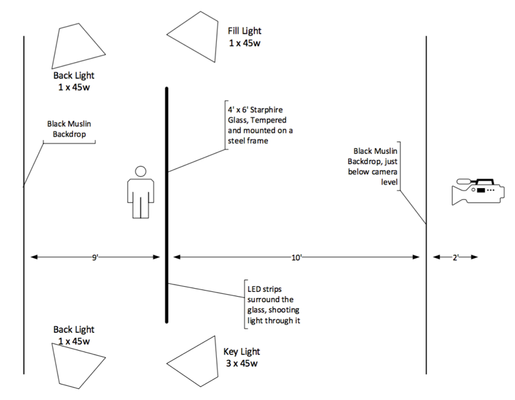Lightboard Lessons: Behind the Scenes
We’re several episodes in on our new Lightboard Lessons series now. We’ve had quite a few questions on how it’s done. This article will address those questions as well as some of our own lessons learned along the way. We recorded a brief behind the scenes video as well you can watch before we get into the details. The Build The lightboard itself is made up of a heavy duty frame, a 3/8” sheet of low iron glass (commercial name starphire,) and a string of LEDs to wrap the edges of the glass to shoot light inward to make the neon markers pop on camera. We researched the technology on Lightboard.info, where a college professor has documented and open-sourced his build. There are a lot of different builds linked there, from large complex builds to desktop models. Given the space we had to construct a studio, we went with a 4’ x 6’ sheet of glass, which we ordered from a local glass company. Order the frame first, though, so you can give the specific hole size and location for mounting the glass. After assembling the frame and mounting the glass (the second glass, the first one was delivered with the holes cut on the long ends instead of the short ends,) we assembled the LED strips for mounting on the glass edges. Several builds used 3D printed clamps, and some with high-power LEDs that needed heat sinks went with metal mounts. Our build went super low tech with shower door 3/8” u-channel. Yep, stay classy! But hey, our LEDs are low power, didn’t need the heat sink, and since we don’t have a 3D printer handy and the linear feet we needed printed from an online shop would have cost us a few hundred dollars, we figured it was a smart move. The Accessories Now that we had a lightboard, it was time to shoot some video! But…we needed some accessories to make this work. First, the backdrops. We could paint the wall black, but since the space we used for the initial sprint of videos was not dedicated studio space, that wasn’t an option. So we ordered a couple black muslin backdrops, one for behind the glass, and one for immediately in front of the camera (more on that later.) The LEDs lit the board, but we also needed lighting to light the subjects, in this case John and I. So we got a cheaper lighting kit with four lights so we could have key, fill, and backlighting for the videos. You can do it with just the key and fill lighting, but the subject will look better with backlighting. Of course we needed some neon markers as well for the writing, as well as a microphone and video camera. Thankfully, we already had those, but I’ll add them in with the bill of materials anyway. The Setup The picture below shows how we had the studio configured. It took some time to move all the pieces around to make sure we had the room to get lighting, backdrop, and camera in the right place. Some of the other builds have had success with less room between the glass and the backdrop, but this worked well for us. Camera distance from the glass is kind of important (see below.) Some builds use a mirror to shoot the video through, but we just flip the image in post production. Post Production The post production process is pretty simple. We upload the audio files from the Zoom recorder and the video files from the Blackmagic camera. The video is usually quite large so this takes some time. We do the video editing in Adobe Premiere Pro. We import the audio/video files for a particular episode into a template that is already setup with our intro/outro/lower third assets. We merge the audio file and remove the trace audio from the video clip. After that is done, we drop the raw video onto the timeline and find the grey card frames. After adding the fast color correcter and setting white balance, saturation, and fixing white/black levels, we apply the horizontal flip filter to flip the image so we don't appear in reverse. Finally, we do the cleanup. Cut the pre/post video sequence from the clip, then align the clip with the intro/outro/lower third, and add transitions. The only other step before exporting for youtube is to clean up the audio. Adobe's integration here is pretty decent, so I can launch Adobe's audition from within Premiere Pro, clean up the noise on the clip, save and exit, and the audio is ready to go on the clip in Premiere. Lessons Learned Shooting video, with lights, and glass…oh the reflections! It took time to figure out the right layout, lighting, and squelching of external light to eliminate all the reflections. One of the bigger light bulb moments was moving the camera way back away from the glass, this took care of all the annoying reflections. Using the second drop cloth immediately in front of and under the camera took care of everything else. Another thing we learned is we really didn’t need too much light. We had too much light hitting the backdrop, and the subject, and cleaning that up in post production was tough. Backing off the number of active bulbs per lightbox helped tremendously. Also, if you don’t want light on the backdrop, don’t light it! We angled the backlights away from the backdrop and onto the subject and that helped crush the blacks in the backdrop in post production as well. We also did two other things with the video shooting: matched the white balance setting in the camera to the bulb “color.” We also use a grey card when we start shooting so I can properly set the white balance in post production editing. This makes all the coloring of the shot super easy. I don’t understand any of that aspect of this process, you’ll have better luck talking to a videographer about that! Ain’t gonna lie, cleaning the lightboard is rough! The neon markers leave a greasy residue, and we tried many different ways to clean the board. Here’s what we found works well for us: Erase the markings with a dry-erase marker or a paper towel. (If the former, follow up with a paper towel to remove the dust) Spray glass cleaner and wipe with a paper towel. Don’t use windex, use a foaming cleaner. The glass company we got the glass from gave us “Sprayway glass cleaner” and it works wonders. Buff out any remaining streaks with a dry paper towel In the event a streak or two wouldn’t come out with that process, we have a mild abrasive cleaner from CRL called Sparkle. It’s amazing. Rub that in with a cloth and then polish it out. The Bill of Materials One thing of note. We ordered power supplies for our LED strips, but the strips we got from Amazon came (undocumented) with power and a dimmer, so we didn’t need to use the power supplies we ordered. You might need a few more parts than are on this bill of materials if that isn’t the case with your order. Also, what’s not in the bill of materials are SD cards for the camera, batteries, power strips, audio jumper cables, etc. Description Qty Link or Provider Custom Frame 1 New Revolution Tools Starphire 4' x 6' Tempered Glass 1 Martin Glass 8mm - 5m 5000k 3528 8mm LED Strip 2 http://www.amazon.com/dp/B005ST2I9O/ 6" jumpers for LED Strips (4 pack) 1 http://www.amazon.com/dp/B0062RBR84 StudioFX Muslin Backdrop 2 http://www.amazon.com/gp/product/B00WJ12U9C/ LimoStudio Backdrop Stands 2 http://www.amazon.com/gp/product/B005BHAYGM/ 3/8" U-Channel 3 http://www.amazon.com/gp/product/B00A3I31M8 Expo Neon Markers 2 http://www.amazon.com/gp/product/B0033AGVVG/ StudioPro 4000-W Lighting Kit 1 http://www.amazon.com/gp/product/B00FG5G1FC Blackmagic Pocket Cinema Camera 1 http://www.amazon.com/dp/B00CWLSHUK/ Panasonic Lumix G X Vario 12-35mm f/2.8 1 http://www.amazon.com/dp/B00ZYRP90A Zoom H4N Digital Multitrack Recorder 1 http://www.amazon.com/dp/B00UK7G3UO/ Sennheiser ew 112-p G3 Tx/Rx Kit 1 http://www.amazon.com/dp/B002CWQTXG Well that's a wrap! Have you used a lightboard? Itching to build one now? Drop a comment below if you have suggestions for us on how to improve the board or the videos, and what content you'd like to see us cover going forward!4.2KViews0likes3CommentsLightboard Lessons: OWASP Top 10 - Security Misconfiguration
The OWASP Top 10 is a list of the most common security risks on the Internet today. Security Misconfiguration comes in at the #6spot in the latest edition of the OWASP Top 10. In this video, John discusses how to avoid security misconfiguration and outlines some mitigation steps to make sure your web application stays secure. Related Resources: Securing against the OWASP Top 10: Security misconfiguration457Views0likes0CommentsLightboard Lessons: OWASP Top 10 - Cross Site Scripting
The OWASP Top 10 is a list of the most common security risks on the Internet today. Cross Site Scripting (XSS)comes in at the #7spot in the latest edition of the OWASP Top 10. In this video, John discusses how Cross Site Scripting worksand outlines some mitigation steps to make sure your web application stays secure against this threat. Related Resources: Securing against the OWASP Top 10: Cross-Site Scripting670Views0likes0CommentsLightboard Lessons: OWASP Top 10 - Insecure Deserialization
The OWASP Top 10 is a list of the most common security risks on the Internet today. Insecure Deserialization comes in at the #8spot in the latest edition of the OWASP Top 10. In this video, John discusses this vulnerability and outlines some mitigation steps to make sure your web application stays secure against this threat. Related Resources: Securing against the OWASP Top 10: Insecure Deserialization1.3KViews0likes2CommentsLightboard Lessons: OWASP Top 10 - Broken Authentication
The OWASP Top 10 is a list of the most common security risks on the Internet today. Broken Authentication comes in at the #2 spot in the latest edition of the OWASP Top 10. In this video, John discusses broken authenticationand outlines some mitigation steps to make sure your web application doesn't give access tothe wrong users. Related Resources: Securing against the OWASP Top 10: Broken Authentication1.1KViews0likes0CommentsLightboard Lessons: OWASP Top 10 - Sensitive Data Exposure
The OWASP Top 10 is a list of the most common security risks on the Internet today. Sensitive Data Exposurecomes in at the #3spot in the latest edition of the OWASP Top 10. In this video, John discusses this security riskand outlines some mitigation steps to make sure your web application doesn't expose any sensitive data. Related Resources: Securing against the OWASP Top 10: Sensitive Data Exposure610Views0likes0CommentsLightboard Lessons: OWASP Top 10 - Injection Attacks
The OWASP Top 10 is a list of the most common security risks on the Internet today. For the past several years, "Injection Attack" has been the #1 security risk on the Top 10 list. In this video, John discusses injection attacks and outlines some mitigation steps to make sure your web application doesn't fall prey to one of these harmful attacks. Related Resources: OWASP Mitigation Strategies: Injection Attacks Securing against the OWASP Top 10: Injection attacks What is the OWASP Top Ten?1.3KViews0likes0CommentsLightboard Lessons: OWASP Top 10 - Insufficient Logging and Monitoring
The OWASP Top 10 is a list of the most common security risks on the Internet today. The #10riskin the latest edition of the OWASP Top 10 is "Insufficient Logging and Monitoring". Logging and monitoring are sometimes viewed as not the most interesting topics, but these are both extremely important. Log entries can help you identify if/when you are attacked, and monitoring those log files will allow you to take action against the attackers. In this video, John discusses this security riskand outlines some mitigation steps to make sure your web application stays secure. Related Resources: Securing against the OWASP Top 10: Insufficient Logging and Monitoring OWASP Logging Cheat Sheet600Views0likes0CommentsLightboard Lessons: OWASP Top 10 - XML External Entities
The OWASP Top 10 is a list of the most common security risks on the Internet today. XML External Entities comes in at the #4spot in the latest edition of the OWASP Top 10. In this video, John discusses this security riskand outlines some mitigation steps to make sure your web application doesn't process malicious XML data and expose sensitive information. Related Resources: Securing against the OWASP Top 10: XML External Entity attacks639Views0likes0CommentsLightboard Lessons: OWASP Top 10 - Using Components With Known Vulnerabilities
The OWASP Top 10 is a list of the most common security risks on the Internet today. The #9riskin the latest edition of the OWASP Top 10 is "Using Components With Known Vulnerabilities". It may seem obvious that you wouldn't want to use components in your web application that have known vulnerabilities, but it's easier said than done. In this video, John discusses this problemand outlines some mitigation steps to make sure your web application stays secure. Related Resources: Securing against the OWASP Top 10: Using Components With Known Vulnerabilities Common Vulnerabilities and Exposures(CVE)Database National Vulnerability Database (NVD)625Views0likes0Comments